Introduction to Front-End Technologies
Front-end technologies have rapidly evolved over the past few decades, becoming an essential component of web development. These technologies are responsible for everything that users interact with directly on a website, from the layout and design to the interactive features and overall user experience. This article provides an in-depth overview and history of front-end technologies, tracing their development from the early days of the web to the sophisticated frameworks and tools used today by web development companies.
| Index |
| Overview of Front-End Technologies |
| History of Front-End Technologies |
| How Front-End Technologies Work? |
| How Does Front-End Server Work? |
| Technologies Used in Front-End Development |
| Responsive Web Development |
| Latest Languages Used for Front-End Development |
Overview of Front-End Technologies
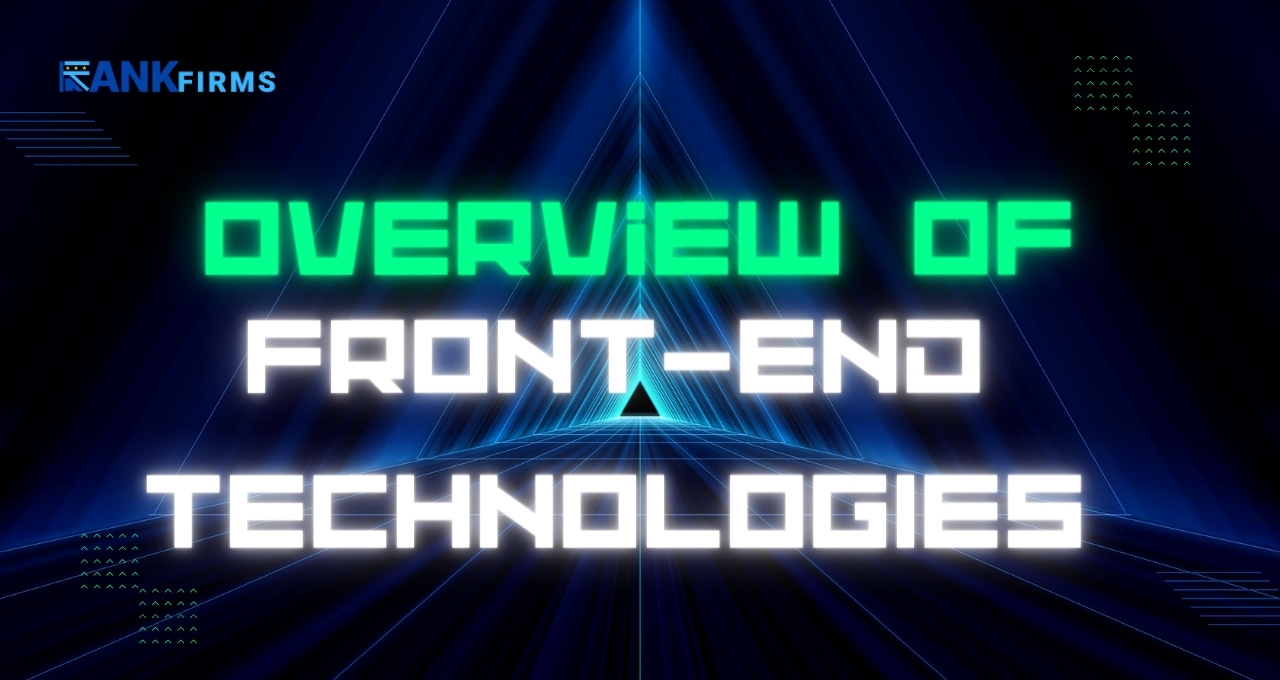
Front-end technologies encompass a broad range of tools, languages, and frameworks used to create the user-facing part of web applications. The primary languages that form the foundation of front-end development are:
HTML (Hypertext Markup Language):
- The standard markup language used to create web pages. It structures content on the web.
CSS (Cascading Style Sheets):
A style sheet language used for describing the presentation of a document written in HTML or XML. It controls the layout and appearance of the web pages.
JavaScript:
- A programming language that enables interactive web pages. It allows for dynamic content updates, multimedia handling, and various client-side behaviors.
In addition to these core languages, IT services companies have been using numerous libraries and frameworks to develop, enhance, and streamline front-end development. Some of the most popular ones include:
React:
- A JavaScript library for building user interfaces, particularly single-page applications.
Angular:
- A platform and framework for building single-page client applications using HTML and TypeScript.
Vue.js:
- A progressive framework for building user interfaces, designed to be incrementally adoptable.
History of Front-End Technologies
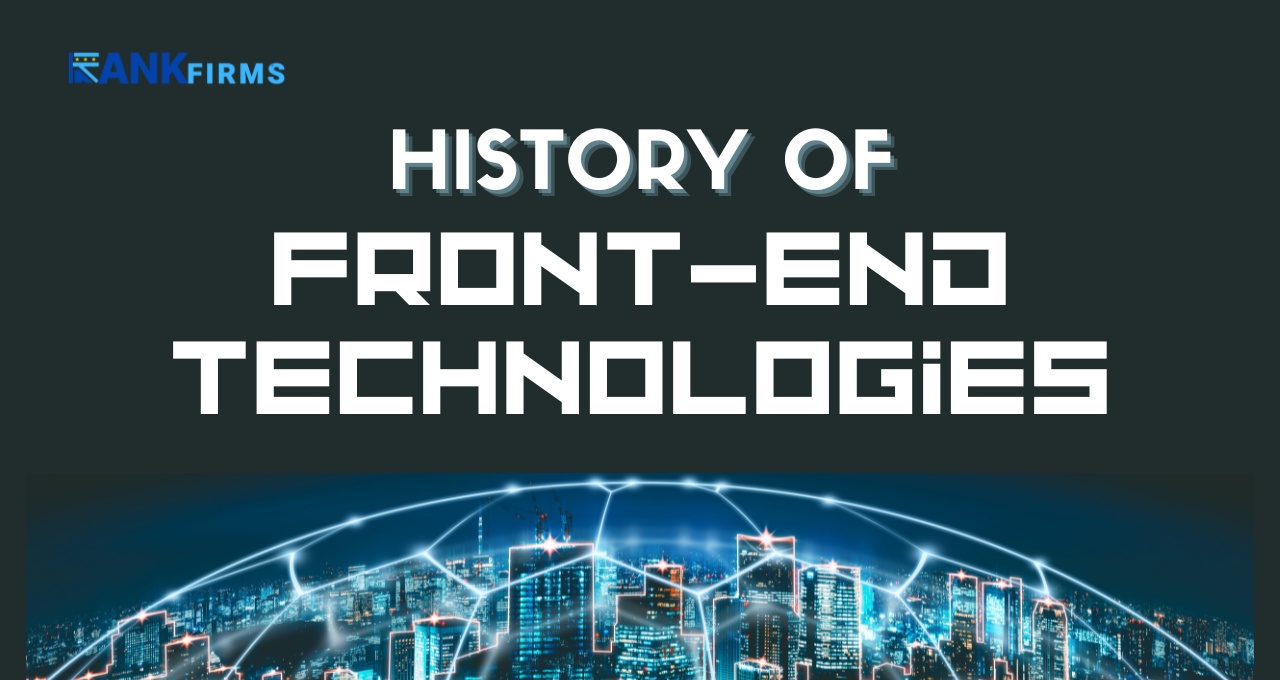
The evolution of front-end technologies can be traced through several significant phases:
1. Early Web (1990s):
HTML 1.0:
- Introduced in 1993, it provided the basic structure of web pages.
CSS:
- Introduced in 1996 by Håkon Wium Lie, it allowed for the separation of content and presentation, significantly improving web design.
JavaScript:
- Introduced in 1995 by Netscape, it brought interactivity to web pages.
2. The Rise of Dynamic Content (2000s):
AJAX (Asynchronous JavaScript and XML):
- Popularized in the early 2000s, AJAX allowed for asynchronous web page updates, enhancing user experience by reducing page reloads.
jQuery:
- Released in 2006, jQuery simplified HTML document traversal, event handling, and animation, becoming a dominant library for web development.
2. Modern Front-End Frameworks (2010s):
AngularJS:
- Released by Google in 2010, it introduced a new approach to building dynamic web applications.
React:
- Developed by Facebook and released in 2013, React brought the concept of component-based architecture, revolutionizing front-end development.
Vue.js:
- Released in 2014 by Evan You, Vue.js gained popularity for its simplicity and flexibility.
3. Current Trends (2020s and Beyond):
TypeScript:
- A superset of JavaScript developed by Microsoft, TypeScript adds static types to the language, improving code quality and maintainability.
Progressive Web Apps (PWAs):
- These are web applications that use modern web capabilities to deliver an app-like experience to users.
Server-Side Rendering (SSR):
- Techniques like Next.js for React and Nuxt.js for Vue.js enable server-side rendering, improving performance and SEO.
Front-end technologies continue to evolve, driven by the need for more interactive, efficient, and user-friendly web applications. As the web grows and user expectations increase, front-end development companies must stay abreast of the latest tools and best practices to create compelling digital experiences.
How Front-End Technologies Work
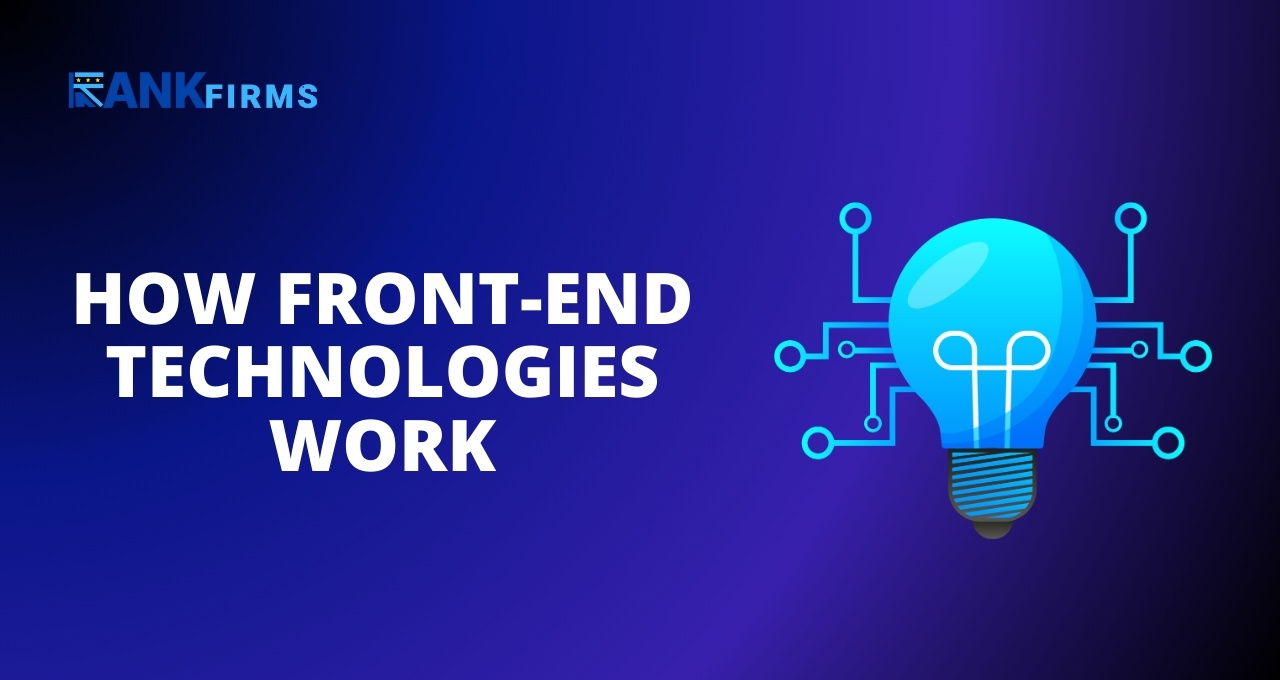
Front-end technologies are the tools and techniques used to build the parts of web applications that users interact with directly. These technologies work together to create and manage the user interface (UI) and user experience (UX) of a website or application. Here’s a breakdown of how they work:
HTML (Hypertext Markup Language)
Function:
- HTML is the backbone of any web page. It provides the structure and content.
- HTML documents are made up of elements and tags that define different parts of the webpage, such as headings, paragraphs, links, images, and other media.
How it Works:
Structure Creation:
Developers write HTML code to create the structure of a webpage.
Content Definition:
HTML tags are used to define various types of content. For instance, <h1> defines a heading, <p> defines a paragraph, and <a> defines a hyperlink.
Rendering:
The browser reads the HTML file, interprets the tags, and renders the content on the screen.
CSS (Cascading Style Sheets)
Function:
- CSS is used to control the presentation, formatting, and layout of the HTML elements.
- It allows for the separation of content (HTML) from design (CSS).
How it Works:
Styling Rules:
Developers write CSS rules to define the style of HTML elements. These rules include properties such as color, font, spacing, and positioning.
Applying Styles: .
CSS can be included directly in HTML files, embedded within <style> tags, or linked via external style sheets using the <link> tag.
Cascading and Inheritance:
CSS applies styles in a hierarchical manner, allowing for default styles to be overridden by more specific styles. Inheritance allows child elements to inherit styles from their parent elements.
Rendering:
The browser applies the CSS rules to the HTML elements, adjusting the appearance of the webpage accordingly.
JavaScript
Function:
- JavaScript is a scripting language used to create and control dynamic website content.
- It enables interactivity, animation, form validation, and asynchronous data loading (AJAX).
How it Works:
Embedding and Linking:
JavaScript can be embedded directly in HTML using <script> tags or linked via external files.
DOM Manipulation:
JavaScript interacts with the Document Object Model (DOM), a tree-like structure representing the HTML elements. It can add, remove, and modify elements and their properties.
Event Handling:
JavaScript responds to user interactions such as clicks, keystrokes, and mouse movements by attaching event listeners to HTML elements.
APIs and Libraries:
JavaScript can leverage various APIs (like Web APIs for geolocation or multimedia) and libraries (like jQuery) to extend functionality.
Execution:
The browser’s JavaScript engine executes the code, updating the DOM and the user interface dynamically without requiring a full page reload.
Front-End Frameworks and Libraries
Function:
- Frameworks and libraries like React, Angular, and Vue.js provide pre-built components and tools to streamline the development process.
- They promote best practices such as component-based architecture, state management, and modular code.
How it Works:
Component-Based Architecture:
Front-end frameworks encourage building UIs with reusable components. Each component encapsulates HTML, CSS, and JavaScript specific to a part of the UI.
Data Binding and State Management:
These frameworks manage the flow of data between the UI and the application’s state, ensuring that the UI updates in response to changes in the data.
Routing:
Frameworks often include routing mechanisms that manage navigation within single-page applications (SPAs), allowing for dynamic content loading without full page refreshes.
Compilation and Optimization:
Modern front-end frameworks come with build tools that compile the code, optimize performance, and ensure compatibility across different browsers and devices.
Integration and Workflow
In practice, front-end development involves integrating these technologies into a cohesive workflow:
Development Environment:
Developers use code editors and Integrated Development Environments (IDEs) to write HTML, CSS, and JavaScript code.
Version Control:
Tools like Git help manage code versions and collaboration.
Build Tools:
Tools like Webpack, Babel, and others compile, bundle, and optimize the code for production.
Testing:
Unit testing, end-to-end testing, and other testing strategies ensure the functionality and reliability of the front-end code.
Deployment:
The final build is deployed to web servers where it is accessible to users via browsers.
By understanding how these technologies work together, developers can create responsive, dynamic, and interactive web applications that provide a seamless user experience.
How Does a Front-End Server Work?
A front-end server is responsible for serving the static assets (HTML, CSS, JavaScript, images, fonts, etc.) that constitute the front-end part of a web application. Here’s a detailed look at how it works:
Key Functions of a Front-End Server
-
Serving Static Files:
- The primary function is to deliver static files to the client’s browser. These files include HTML documents, CSS stylesheets, JavaScript files, images, and other assets.
- When a user requests a web page, the front-end server locates the corresponding HTML file and sends it to the client.
-
Routing:
- Front-end servers can handle routing, directing different URLs to the appropriate HTML files or handling single-page applications (SPAs) by serving the main HTML file and letting the client-side JavaScript handle further routing.
- For SPAs, the server typically serves the main index.html file for all routes and lets the front-end framework manage navigation.
-
Caching:
- To improve performance, front-end servers often cache static files. This reduces load times for users by serving frequently requested files from cache rather than fetching them from disk each time.
-
Compression:
- Front-end servers can compress files (using gzip or Brotli) before sending them to the client to reduce the amount of data transmitted and speed up loading times.
-
Security:
- Implementing HTTPS to encrypt data transmitted between the server and the client.
- Serving security headers to prevent attacks such as XSS (Cross-Site Scripting) and CSRF (Cross-Site Request Forgery).
-
Load Balancing:
- Distributing incoming traffic across multiple servers to ensure no single server is overwhelmed, improving availability and reliability.
Common Front-End Servers
Apache HTTP Server:
- One of the most widely used web servers that can serve static content and be configured with various modules to enhance functionality.
Nginx:
- Known for its high performance and low resource usage, Nginx is often used as a reverse proxy and load balancer in addition to serving static files.
Node.js with Express:
- Frequently used in modern web development to serve static files and handle dynamic content in JavaScript.
Frameworks Used for Front-End Development
Front-end frameworks streamline and enhance the development of user interfaces by providing pre-built components, tools, and best practices. Here are some of the most popular front-end frameworks:
React
Overview:
- Developed by Facebook, React is a JavaScript library for building user interfaces, particularly single-page applications (SPAs).
- It emphasizes a component-based architecture, allowing developers to create reusable UI components.
Key Features:
Virtual DOM:
- React uses a virtual DOM to efficiently update and render UI components.
JSX:
- A syntax extension that allows HTML to be written within JavaScript.
One-Way Data Binding:
- Ensures data flows in a single direction, making the application more predictable and easier to debug.
Usage:
- Widely used in building dynamic and high-performance web applications.
Angular
Overview:
- Developed by Google, Angular is a comprehensive framework for building SPAs using TypeScript.
- It provides a complete solution for building client-side applications with a robust set of tools and libraries.
Key Features:
Two-Way Data Binding:
- Automatically synchronizes data between the model and the view.
Dependency Injection:
- Improves modularity and ease of testing.
RxJS:
- Supports reactive programming and managing asynchronous data streams.
Usage:
- Ideal for large-scale applications that require a structured and maintainable codebase.
Vue.js
Overview:
- Created by Evan You, Vue.js is a progressive framework for building UIs that is designed to be incrementally adoptable.
- It combines the best features of React and Angular, with an easy-to-understand and flexible architecture.
Key Features:
Reactive Data Binding:
- Automatically updates the DOM when the data changes.
Single-File Components:
- Encapsulate HTML, CSS, and JavaScript in a single file for better modularity.
Ease of Integration:
- This can be used as a library to enhance parts of a page or as a full-fledged framework.
Usage:
- Suitable for both small and large-scale applications, providing a smooth learning curve and flexibility.
Other Notable Frameworks and Libraries
Svelte:
- A relatively new framework that shifts much of the work to compile-time, resulting in minimal runtime overhead and highly optimized JavaScript code.
Ember.js:
- A framework that provides a highly opinionated set of conventions and best practices, ideal for ambitious web applications.
Backbone.js:
- One of the earliest client-side frameworks that provides the minimal structure needed for web applications by using models with key-value binding and custom events.
Integration in Workflow
-
Development:
- Developers write code using these frameworks in modern development environments (IDEs) that support syntax highlighting, linting, and debugging.
-
Build Process:
- Tools like Webpack, Babel, and Parcel compile and bundle the code, transforming it into a format that browsers can understand.
-
Testing:
- Testing frameworks and libraries (like Jest, Mocha, and Cypress) are used to ensure the code is functional and reliable.
-
Deployment:
- The compiled and optimized code is deployed to front-end servers, where it is served to users.
- Continuous Integration/Continuous Deployment (CI/CD) pipelines automate the build, testing, and deployment processes to ensure smooth and efficient updates.
By using these frameworks and following best practices, developers can create robust, scalable, and maintainable web applications that deliver a high-quality user experience.
Technologies Used in Front-End Development
Here’s a tabular representation of the technologies commonly used in front-end development, segregated into those used for website development and mobile development:
| Category | Website Development | Mobile Development |
| Markup Language | – HTML (Hypertext Markup Language) | – XML (for Android) |
| – JSX (for React Native) | ||
| Style Sheets | – CSS (Cascading Style Sheets) | – CSS (with frameworks like React Native or styled-components) |
| Programming Languages | – JavaScript | – JavaScript |
| – TypeScript | – TypeScript | |
| Frameworks/Libraries | – React | – React Native |
| – Angular | – Flutter | |
| – Vue.js | – Ionic | |
| – Svelte | – NativeScript | |
| – jQuery | ||
| State Management | – Redux | – Redux |
| – MobX | – MobX | |
| Build Tools | – Webpack | – Metro (for React Native) |
| – Babel | – Gradle (for Android) | |
| – Parcel | – Xcode (for iOS) | |
| Package Managers | – npm (Node Package Manager) | – npm |
| – Yarn | – Yarn | |
| Testing | – Jest | – Jest |
| – Mocha | – Detox | |
| – Cypress | – Appium | |
| UI Component Libraries | – Bootstrap | – React Native Paper |
| – Material-UI | – NativeBase | |
| – Ant Design | – React Native Elements | |
| Routing | – React Router | – React Navigation |
| – Vue Router | – React Native Navigation | |
| Animation Libraries | – GSAP (GreenSock Animation Platform) | – Reanimated |
| – Anime.js | – Lottie | |
| APIs and AJAX | – Axios | – Axios |
| – Fetch API | – Fetch API | |
| Server-Side Rendering | – Next.js (for React) | – Not applicable |
| – Nuxt.js (for Vue.js) | ||
| Progressive Web Apps | – Service Workers | – Ionic (for hybrid apps with PWA capabilities) |
| – Workbox | ||
| Development Tools | – Visual Studio Code | – Visual Studio Code |
| – Sublime Text | – Android Studio (for native Android development) | |
| – WebStorm | – Xcode (for native iOS development) | |
| Version Control | – Git | – Git |
| – GitHub | – GitHub |
Responsive Web Development
Responsive Web Development refers to the practice of designing and developing websites in a way that ensures optimal viewing and interaction experiences across a wide range of devices and screen sizes. This approach prioritizes flexibility and adaptability, making websites accessible and user-friendly on desktops, tablets, and smartphones.
Key Principles of Responsive Web Development
-
Fluid Grids:
- Uses a flexible grid layout that resizes proportionally rather than using fixed-width layouts. This allows elements to adjust to the screen size dynamically.
- Percentages are often used instead of pixels for widths and heights.
-
Flexible Images:
- Images are scaled to fit within their containing elements. This ensures that images resize appropriately based on the screen size.
- The max-width: 100% CSS rule is commonly used to make images responsive.
-
Media Queries:
- CSS media queries allow developers to apply different styles based on the device characteristics such as screen width, height, and resolution.
- Media queries enable the creation of breakpoints where specific design changes occur to optimize the layout for different devices.
-
Responsive Typography:
- Ensures that text is readable on all devices by adjusting font sizes and line heights according to screen size.
- Relative units like em and rem are often used instead of fixed pixel values.
-
Viewport Meta Tag:
- The viewport meta tag in HTML helps control the layout on mobile browsers. It allows developers to set the width and scale of the viewport to match the device’s width.
<meta name=“viewport” content=“width=device-width, initial-scale=1.0”>
-
Mobile-First Design:
- This approach involves designing for smaller screens first and then progressively enhancing the design for larger screens.
- It ensures that the website works well on mobile devices before adding more complex features for desktop users.
Latest Languages Used for Front-End Development
In addition to the traditional languages (HTML, CSS, JavaScript), there are several modern languages and preprocessors that have become popular in front-end development. Here are some of the latest and widely used languages and tools:
HTML and CSS Preprocessors
HTML5:
-
- The latest version of HTML, providing new elements, attributes, and behaviors.
- Improves support for multimedia, graphics, and more, without the need for additional plugins.
Sass (Syntactically Awesome Style Sheets):
-
-
- A CSS preprocessor that adds functionality such as variables, nested rules, and mixins to CSS.
- Compiled into standard CSS before being served to the browser.
-
$primary-color: #333;
body {
color: $primary-color;
}
LESS:
-
- Another CSS preprocessor that offers similar features to Sass, including variables, nesting, and mixins.
- Also compiled into standard CSS.
@primary-color: #333;
body {
color: @primary-color;
}
JavaScript and Its Supersets
ES6+ (ECMAScript 2015 and later):
-
- The latest versions of JavaScript (often referred to as ES6 and beyond) introduce new syntax and features such as arrow functions, classes, modules, template literals, and destructuring.
const greet = (name) => `Hello, ${name}!`;
console.log(greet(‘World’)); // Hello, World!
TypeScript:
-
- A superset of JavaScript that adds static typing, which can help catch errors during development and improve code quality.
- TypeScript code is transpiled into plain JavaScript.
let message: string = ‘Hello, TypeScript!’;
console.log(message);
Modern JavaScript Frameworks and Libraries
React:
-
- A JavaScript library for building user interfaces, developed by Facebook.
- Utilizes a component-based architecture and a virtual DOM for efficient rendering.
import React from ‘react’;
const App = () => <h1>Hello, React!</h1>;
export default App;
Vue.js:
-
- A progressive framework for building user interfaces, known for its simplicity and flexibility.
- Provides a reactive and component-based structure.
<template>
<div id=”app”>
<h1>{{ message }}</h1>
</div>
</template>
<script>
export default {
data() {
return {
message: ‘Hello, Vue.js!’
};
}
};
</script>
Angular:
-
- A platform and framework for building single-page client applications using HTML and TypeScript, developed by Google.
- Provides a complete solution with tools and libraries for building and testing.
import { Component } from ‘@angular/core’;
@Component({
selector: ‘app-root’,
template: `<h1>Hello, Angular!</h1>`
})
export class AppComponent {}
Build Tools and Package Managers
Webpack:
-
- A module bundler that compiles JavaScript modules and their dependencies into a single file.
- Supports code splitting and lazy loading.
// webpack.config.js
module.exports = {
entry: ‘./src/index.js’,
output: {
filename: ‘bundle.js’,
path: __dirname + ‘/dist’
},
module: {
rules: [
{ test: /\.js$/, use: ‘babel-loader’ }
]
}
};
Parcel:
-
- A web application bundler with zero configuration.
- Automatically transforms and optimizes code.
// No config needed for basic use, just run:
// parcel index.html
npm (Node Package Manager):
-
- The default package manager for Node.js, used to install and manage JavaScript libraries and tools.
npm install react
Yarn:
-
- An alternative to npm, known for its speed and reliability.
yarn add react
By combining these technologies, front-end developers can create modern, efficient, and highly responsive web applications that provide a seamless user experience across all devices and platforms.
Front-end technologies have evolved significantly to meet the demands of modern web and mobile development. Understanding and leveraging these technologies is crucial for creating responsive, efficient, and user-friendly applications.
In Conclusion –
Today, front-end development is driven by a rich ecosystem of technologies that enable developers and software development companies to create sophisticated, responsive, and high-performance web and mobile applications. Mastery of these tools and techniques is essential for delivering top-tier user experiences in a diverse and ever-evolving digital landscape.







